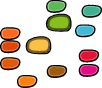RSegment¶

Usage¶
# robofab manual
# Segment object
# usage examples
f = OpenFont()
for g in f:
for contour in g:
for segment in contour:
print segment
<RSegment for RoboFab Demo Font.R[0][0]>
<RSegment for RoboFab Demo Font.R[0][1]>
<RSegment for RoboFab Demo Font.R[0][2]>
<RSegment for RoboFab Demo Font.R[0][3]>
<RSegment for RoboFab Demo Font.R[0][4]>
Description¶
A Contour object is a list of segments. A segment is a list of points with some special attributes and methods.
Understanding Contours and outlines¶
The way outline data is organised in RoboFab, and how the various objects relate is described here: understanding contours.
Attributes¶
-
type¶
Type of segment.
-
smooth¶
True if the segment is smooth, False if not.
-
selected¶
Returns True if the segment is selected, False if not.
-
points¶
List of points in the segment.
-
onCurve¶
Returns the oncurve point associated with the segment.
-
offCurve¶
Returns a list of offcurve points associated with the segment.
Attribute examples¶
# robofab manual
# Segment object
# attribute examples
f = OpenFont()
for g in f:
for contour in g:
for segment in contour:
print len(segment)
print segment.type
print segment.smooth
print segment.points
print segment.onCurve
print segment.offCurve
print segment.selected
Methods¶
-
copy()¶
Return a deepcopy of the object.
-
move((x, y))¶
Move the anchor of the bPoint to (x,y). The relative coordinates of the bcpIn and bcpOut will remain the same, which means that in fact, they move the same distance.
-
round()¶
Round the coordinates to whole integers.
-
transform(matrix)¶
Transform this point. Use a Transform matrix object to mess with the point.
See also
Method examples¶
# robofab manual
# Segment object
# method examples
f = OpenFont()
for g in f:
for contour in g:
for segment in contour:
segment.move((50, 25))