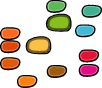Getting Started with RoboFab¶
Installing¶
Installing RoboFab is pretty straightforward as installing Python libraries go. But considering this might be the first time you do this, here are a couple of things to pay attention to. First, have a look at the installation notes.
Some remarks for FontLab 4.6 users on Mac OSX¶
- In MacOSX, you need to have admin permissions to install robofab in MacOS 9 Python.
- If you’ve downloaded the MacOSX diskimage installer, first copy the entire thing to a nice, accessible place on your harddisk. The
install.pyscript makes a link to the folder it’s in, so if you were to run the install script from the mounted diskimage, RoboFab would be gone after you unmount the diskimage.
FontLab Macros¶
RoboFab has some example scripts that show how it can be used in FontLab. In the RoboFab folder, there’s a folder named Scripts. In it are two folders that you can drag to FontLab’s Macros folder. After restarting the application the Utils and RoboFabIntro folder will have been added to the macro list.
Then what?¶
It depends on your proficiency in scripting and operating fonteditors like FontLab. Some notes on scripting are available in the how to section. There’s this manual which offers documentation, examples and background. Help with operating your font editor of choice is not available from this site or from the RoboFab developers. Read the manual.